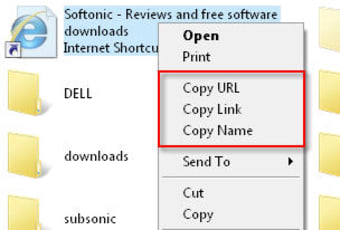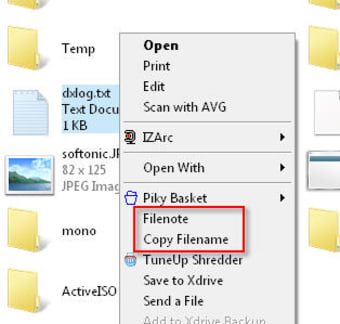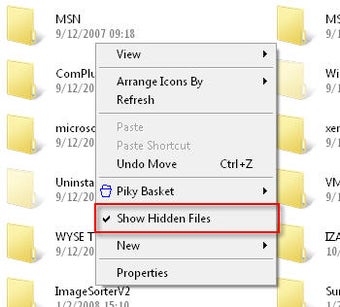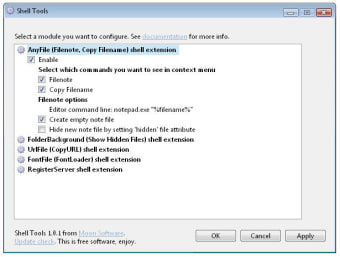Add new functions to the Windows shell
Many people complain about the default Windows file manager, but they may not know that this standard manager can be improved in many ways. Shell Tools is one of those ways in which you can enhance the Windows File Explorer.This easy tool adds new commands to the file's context menu that vary according to the type of file. So, for example, you can now copy a file's name, install a text font file, copy the URL from an Internet bookmark or show hidden files inside a folder, and everything from the Explorer context menu.
While the idea behind Shell Tool is really good, unfortunately I don't think it has been very well implemented. Having different commands depending on the file's extension is quite confusing.Also, I still missed other extra functions such as copying the file's complete path to the Clipboard or adding some other hidden Explorer tweaks along the "Show hidden files" command.
Shell Tools improves Windows Explorer's basic functionality, but falls short of expectations as regards the commands added to the context menus.